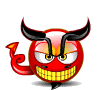Hello,
First, let me say that I have read every thread I can find about this issue before posting here.
I made a L4D2 dedicated server, everything is up to date. Ports 27016 and 27017 are both open and tested.
The server appears to start normally (See below for console contents) but I cannot connect either by typing "connect LANIP" in the console of the other client computer on the same lan, or by typing "connect WANIP" in the console on the client computer. If I check the console on the client after I try and connect, it says retrying, then after ten failed attempts a box appears onscreen that says "Could not connect after 10 retries".
I can't for the life of me figure out what I'm doing wrong.
Thanks for any help you guys might have for me.
Sys specs:
WinXP Pro SP3
Athlon 1800XP
4 Gigs RAM
Here's my startup shortcut:
Here's my server.cfg:
This is the console output when I start the server:
http://img521.imageshack.us/img521/5392/clipv.jpg
First, let me say that I have read every thread I can find about this issue before posting here.
I made a L4D2 dedicated server, everything is up to date. Ports 27016 and 27017 are both open and tested.
The server appears to start normally (See below for console contents) but I cannot connect either by typing "connect LANIP" in the console of the other client computer on the same lan, or by typing "connect WANIP" in the console on the client computer. If I check the console on the client after I try and connect, it says retrying, then after ten failed attempts a box appears onscreen that says "Could not connect after 10 retries".
I can't for the life of me figure out what I'm doing wrong.
Thanks for any help you guys might have for me.
Sys specs:
WinXP Pro SP3
Athlon 1800XP
4 Gigs RAM
Here's my startup shortcut:
Code:
D:\SRCDS\left4dead2\srcds.exe -console -game left4dead2 -hostip 24.186.250.205 -port 27016 -ip 192.168.1.80 -secure +map c5m1_waterfront.bsp -sport 27017Here's my server.cfg:
Code:
hostname "Bo5R"
// Rcon Cvars
rcon_password xxxxxxxxx
//Set’s remote control password
// Server Cvars
hostip 24.186.250.205
mp_disable_autokick 1 //Prevents a userid from being auto-kicked
sv_allow_wait_command 0 //Allow or disallow the wait command on clients connected to this server.
sv_alltalk 0 //Players can hear all other players, no team restrictions
sv_alternateticks 0 //If set, server only simulates entities on even numbered ticks.
sv_clearhinthistory 0 //Clear memory of server side hints displayed to the player.
sv_consistency 1 //Whether the server enforces file consistency for critical files
sv_contact “” //Contact email for server sysop
sv_downloadurl “” //Location from which clients can download missing files
// Lan or internet play, Server region cvars
sv_lan 0 //If set to 1,Server is a lan server ( no heartbeat, no authentication, no non-class C addresses )
sv_region 0 // Region Codes: 0 – US East coast, 1 – US West coast, 2 – South America, 3 – Europe, 4 – Asia, 5 – Australia, 6 – Middle East, 7 – Africa, 255 – world
// Server Logging
sv_log_onefile 0 //Log server information to only one file.
sv_logbans 1 //Log server bans in the server logs.
sv_logecho 0 //Echo log information to the console.
sv_logfile 1 //Log server information in the log file.
//sv_logflush 0 //Flush the log file to disk on each write (slow).
sv_logsdir “logs” //Folder in the game directory where server logs will be stored.
//Server Rates
sv_minrate 0
sv_maxrate 25000This is the console output when I start the server:
http://img521.imageshack.us/img521/5392/clipv.jpg