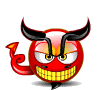(02-12-2010, 11:28 AM)3choE Wrote: eriknagel,
So those servers in question, you can start them OK, and you can join them OK, but they are not being listed?
This seems very likely a firewall issue to me.
1)
Are you using any software firewall?
2)
All 6 servers are CS:S?
While you have forward the ports in your router, a particular instance of srcds.exe might be blocked by the firewall.
hello i can join from out going source and its add to master list all 6 servers are cs:s have oppen all ports whit firewall and router from port 27000 to 27099
have windows firewall only but turn it off when starting server and added to firewall to be oppen
(02-11-2010, 09:40 AM)skeletor Wrote: Okay, so this isn't at all useful to resolve this, but how do you plan on hosting all of those on a home internet connection? To extend on that, adding them all on different LAN IP's wouldn't matter anyways as they are still communicating under the same external IP. Unless you are wanting to host just LAN servers that are VAC secured at which point you should be able to put them on different IP's and you generally don't have to forward ports for VAC secure.i try to host the servers att home have 100mbit down and upp so it wont be any laggs or somthing like that on servers i will have my server running 24/7 exept from maintans on server or reboot servers